-
Get Started with MySchoolBucks
CVUSD uses MySchoolBucks to process online, electronic payments for Technology Services Accidental Damage Protection related services and fees.Create an Account with MySchoolBucks
Families can create an account at MySchoolBucks or by downloading the MSB app from the App Store or Google Play.
Please follow MySchoolBucks instructions to setup and register your account.Add Your Student(s):
Once your account is registered, login to your account and select Add Student in the upper left tile.
To add your student, you must have their student ID number.
Student information entered must match what is entered in Q.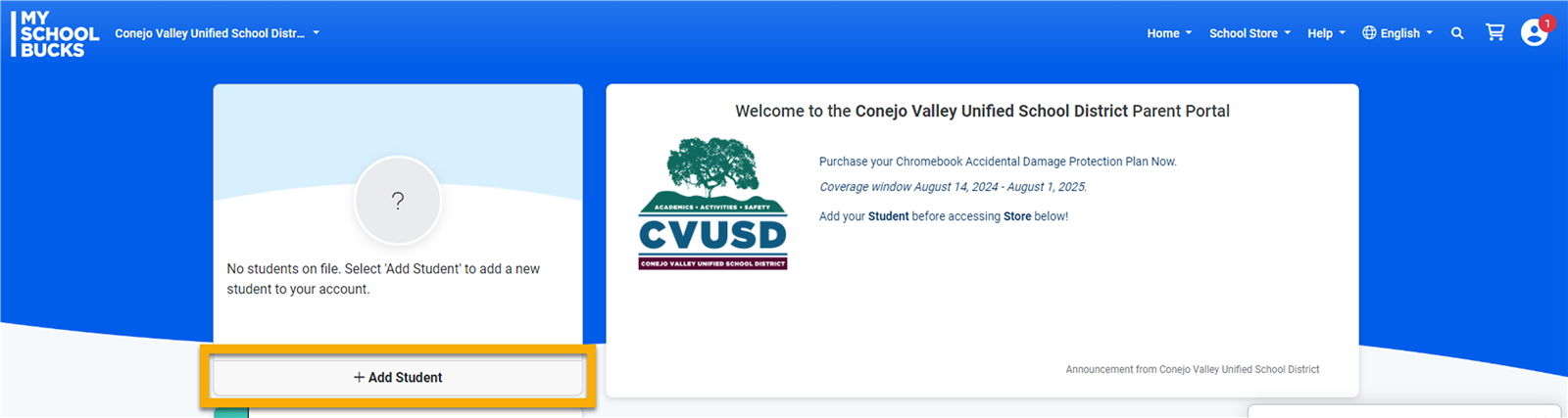
Add Payment Information:
You can link your credit card or banking information to your MSB account for all transactions.
Related:
Select a School...
Select a School
- Acacia Magnet School for Enriched Learning
- Aspen Elementary
- Banyan Elementary
- Century Academy
- Colina Middle School
- Conejo Academy
- Conejo Valley High School
- Cypress Elementary
- EARThS Magnet
- Glenwood Elementary
- Ladera STARS Academy
- Lang Ranch Elementary
- Los Cerritos Middle School
- Madrona Academy
- Maple Elementary
- Newbury Park High School
- Redwood Middle School
- Sequoia Middle School
- SHINE: Home School Program
- Sycamore Canyon
- Thousand Oaks High School
- Walnut Elementary
- Weathersfield Elementary
- Westlake Elementary
- Westlake High School
- Westlake Hills Elementary
- Wildwood Elementary

