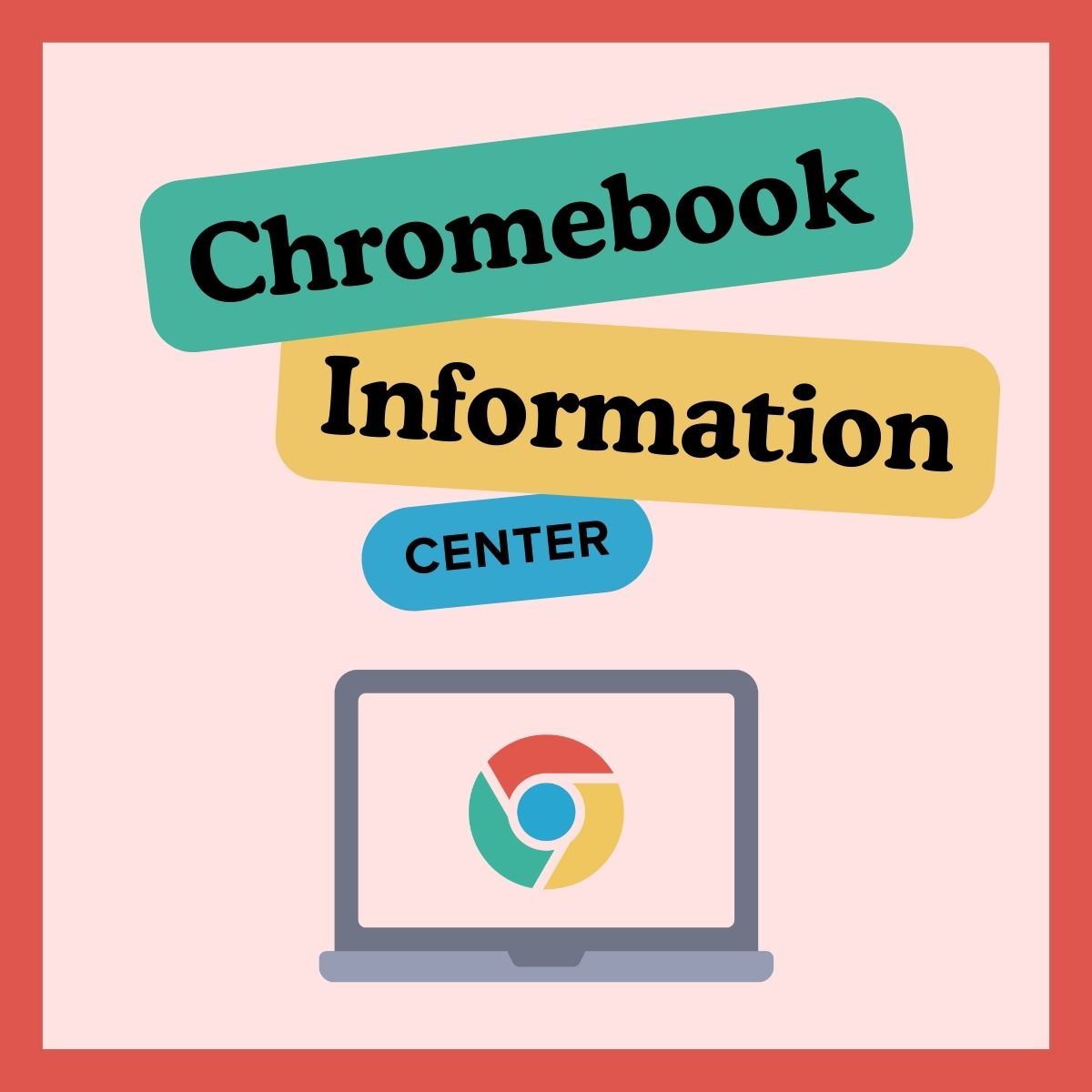I want to...
-
Starting Monday, June 16th: FREE Summer Meals are Available to All Children Ages 2-18. Please visit www.conejousd.org/summermeals for a complete list of meal distribution dates, times, and locations.